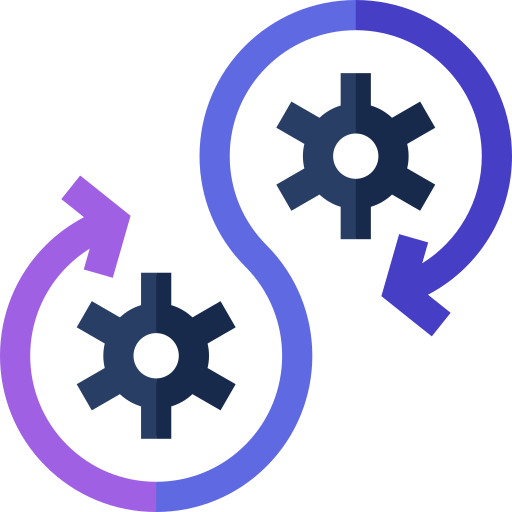If you want use backup tool from synology for you own infrastructure. I have example of linux server (running as virtual machine). You can download package based on linux distro.

Download to your linux server.
xchose@haproxy01:~$ ls
'Synology Active Backup for Business Agent-2.7.0-3221-x64-deb.zip'Unzip it.
xchose@haproxy01:~$ unzip Synology\ Active\ Backup\ for\ Business\ Agent-2.7.0-3221-x64-deb.zip
Archive: Synology Active Backup for Business Agent-2.7.0-3221-x64-deb.zip
extracting: README
extracting: install.run And run install.
xchose@haproxy01:~$ sudo ./install.run
[sudo] password for xchose:
Verifying archive integrity... 100% MD5 checksums are OK. All good.
Uncompressing Active Backup for Business Agent 100%
Get:1 http://deb.debian.org/debian bookworm InRelease [151 kB]
Get:2 http://security.debian.org/debian-security bookworm-security InRelease [48.0 kB]
Get:3 http://deb.debian.org/debian bookworm-updates InRelease [55.4 kB]
Get:4 http://security.debian.org/debian-security bookworm-security/main Sources [133 kB]
Get:5 http://security.debian.org/debian-security bookworm-security/main amd64 Packages [241 kB]
Get:6 http://security.debian.org/debian-security bookworm-security/main Translation-en [142 kB]
Get:7 http://deb.debian.org/debian bookworm/main Sources [9,496 kB]
Get:8 http://deb.debian.org/debian bookworm/non-free-firmware Sources [6,436 B]
Get:9 http://deb.debian.org/debian bookworm/main amd64 Packages [8,792 kB]
Get:10 http://deb.debian.org/debian bookworm/main Translation-en [6,109 kB]
Get:11 http://deb.debian.org/debian bookworm/non-free-firmware amd64 Packages [6,240 B]
Fetched 25.2 MB in 5s (5,436 kB/s)
Reading package lists... Done
Building dependency tree... Done
Reading state information... Done
39 packages can be upgraded. Run 'apt list --upgradable' to see them.
N: Repository 'http://deb.debian.org/debian bookworm InRelease' changed its 'Version' value from '12.8' to '12.9'
* start checking dependency of (3)
* checking linux-headers-6.1.0-28-amd64
* found linux-headers-6.1.0-28-amd64 not installed, install automatically
* installing linux-headers-6.1.0-28-amd64
...... After installation just login to the NAS. (with user who has rights for active backup)
xchose@haproxy01:~$ sudo abb-cli -h
usage: abb-cli COMMAND [OPTION...]
COMMAND
-c, --connect
connect to the server
-r, --reload
reload connection
-l, --logout
logout from server
-s, --status
show server status
-v, --version
show agent version
-h, --help
show help
OPTION
-a --address
server address
-u --username
username for authentication
-p --password
password for authentication
-q --quiet
quiet mode, only output error message
--proxy-address
server proxy address
--proxy-port
server proxy port
--proxy-username
server proxy username
--proxy-password
server proxy passwordTo connect is option -c
xchose@haproxy01:~$ sudo abb-cli -c
Enter server address: 192.168.11.101
Enter username: xchose
Enter password:
Connecting...
The certificate does not belong to 192.168.11.101. It belongs to chosesoft.synology.me. Please enter chosesoft.synology.me for the IP address. Proceed anyway? [y/n](default: y):
Server address: 192.168.11.101
Username: xchose
Backup type: Server
Applied template: Default
Backup destination: ActiveBackupforBusiness
Source type: Entire device backup
Restoration privilege: admin, administrators
Back up by time: Monday, Tuesday, Wednesday, Thursday, Friday Start at: 03:00(Daily/Weekly)
Retention policy: Keep all versions
Backup window: Disabled
Data transfer compression: Enable
Data transfer encryption: Enable
Bandwidth consumption limit: Disabled
Compression at backup destination: Disabled
Encryption at backup destination: Disabled
Backup verification: Disabled
Pre/post script: Disabled
Confirm authentication? [y/n](default: y):
Confirming authentication...
Successfully connectedYou can see server in synology Active Backup console

So just run backup in task list.

You can check progress of backup in detail mode.

Uninstall packages:
sudo apt remove synology-active-backup-business-linux-service
sudo apt remove synosnap